ASSIGN YOURSELF: HW one page essay explaining how you will behave in class to make the class better.
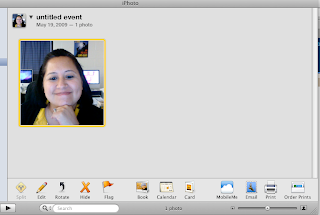
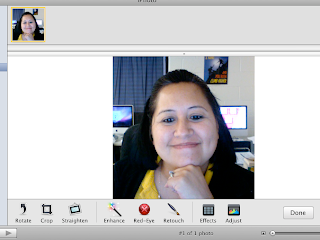

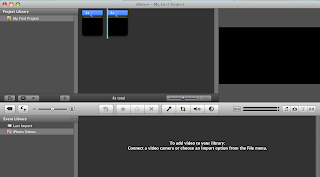
OBJECTIVE: Today I will practice using Imovie, photobooth and Iphoto.
DO NOW: In class today, I will learn how to take my picture, re-image my picture and access my pictures in Imovie. Explain how you will learn today and how you can accomplish this task in 15 minutes.
AGENDA;
1)DO NOW: Reflection -Explain (15 minutes)
2) Teacher: Will demonstrate
- how to use Photobooth-take a picture-click on iphoto
- re-image picture, crop, add effects, click done
- CLICK ON IMovie, select the "picture icon" on the right.
- Drag and drop the "text from below next to the picture you would like it to be on.
- Select "T" for Text- Type the name of your "IDEA 55"- simplify in a word or two!
- Click on "Title Text Here" and type your IDEA simplified.
This is a short mini lesson of many of the steps you will have to take to create your movie.
--WHEN YOU ARE FINISHED CREATE A USERNAME FOR YOUR AUDIO.
Make sure you use your first initial and last name.
8th graders-- I will be staying after school until 5:30! Plan on staying if you want to begin recording.
To help demonstrate that “ESSENTIAL 55”, practice with your classmate and be prepared to record, Wednesday, Thursday and Friday.
All Audio will be done using the method below (drop.io/voice) with your cell phone.
No comments:
Post a Comment